This blog post originally appeared on the VMware Cloud Management Blog, which you can read here.
In vROps 6.5 HTML5, Based User Interface was the main feature of the release. In vROps 7.0 it was the dashboarding canvas and in vROps 7.5 it was the ServiceNow Plugin for notifications. Each new version of vROps presents a new feature that makes upgrading worth it. In our opinion, the new feature worth upgrading to vROps 8.0 for is the new Troubleshooting Workbench.
For years, users have been developing dashboards similar to the Workbench to guide users when troubleshooting, but nothing has come close to this new construct in vROps 8.0. Let’s explore how full-stack monitoring integrations can amplify the Troubleshooting Workbench’s great features to drastically decrease your troubleshooting time.
From the Home page, expand ‘Troubleshoot’ on the left and you will find the ‘Workbench’.
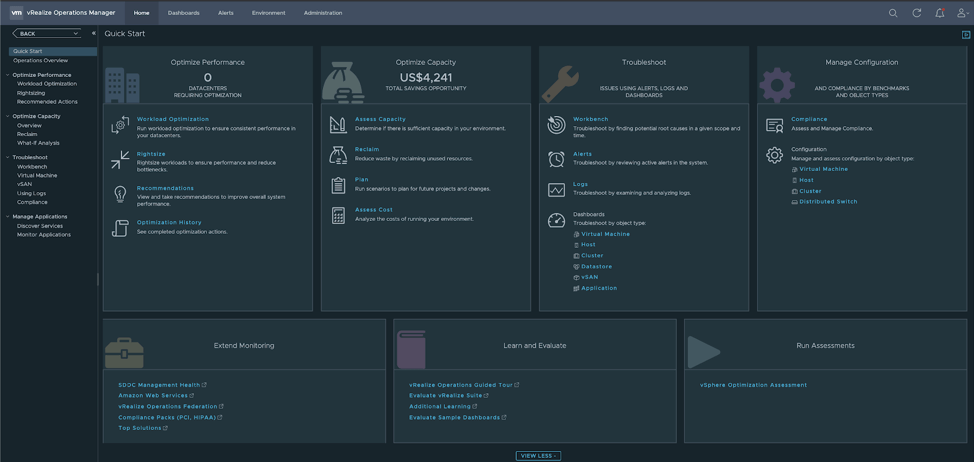
Click ‘Workbench’ and you will be presented with the ‘Troubleshooting Workbench’.
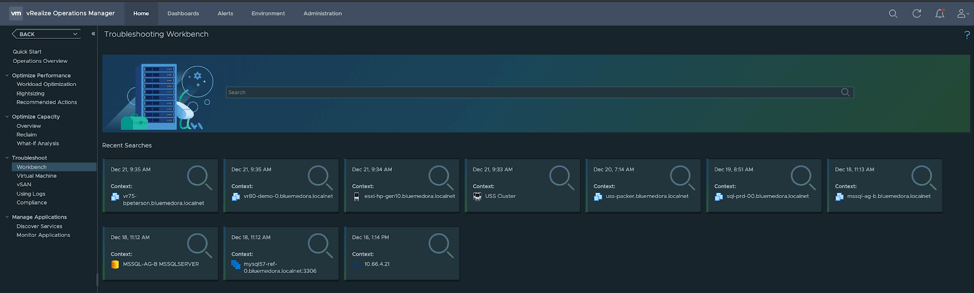
On the right, you will see a search bar. You can search for any object you want from ESXi Hosts, to VMs, to Blue Medora discovered objects supporting your virtual infrastructure. Below the search bar, you will see the 10 most recently searched for objects. Let’s search for a VM.
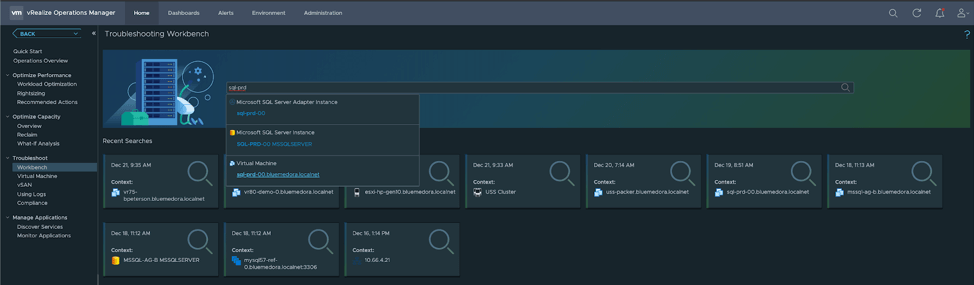
As you can see, all objects containing that name are presented, in this case, we’ll select the ‘VM, sql-xen-1.bluemedora.localnet’.
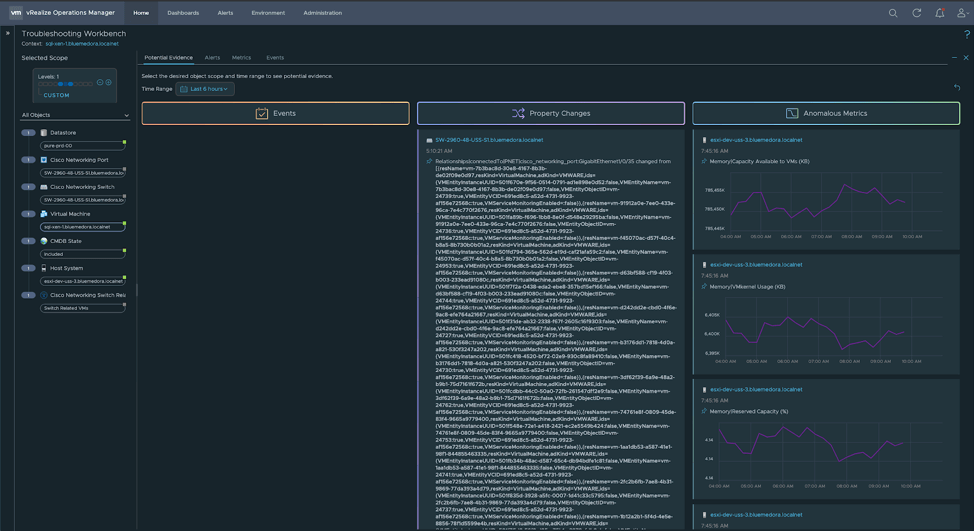
In the left pane, you can select your ‘Scope’, which is how many steps beyond the device itself do you want to explore. The default is ‘one’ (parents and children), but you can go up to five steps beyond by clicking the ‘+’ button under ‘Selected Scope’. Here, I have gone five steps beyond the VM itself.
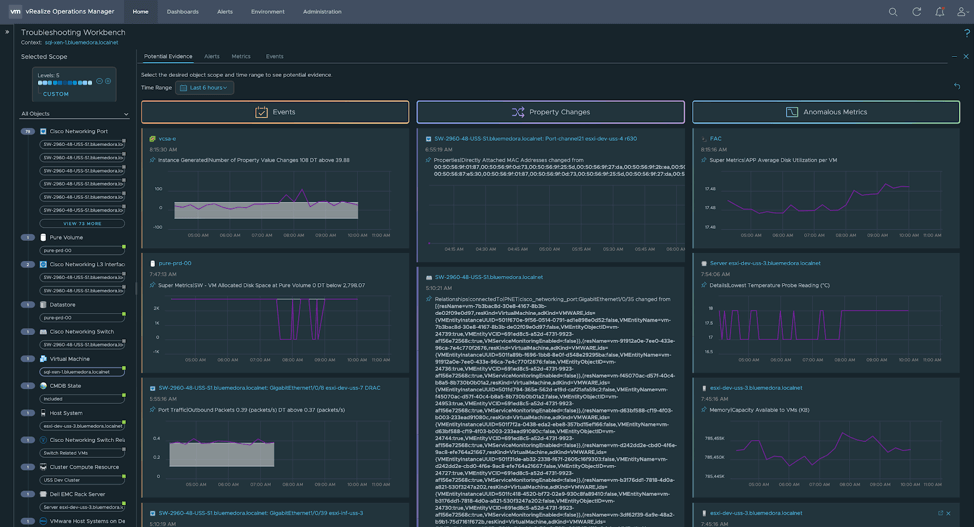
You will now see all objects touching that VM up to five steps beyond itself. This includes all vSphere objects, including things like ESXi Hosts, Clusters, and Datastores. It also includes Blue Medora discovered objects like Cisco Switches, Pure FlashArray Volumes, and Dell EMC Rack servers, among others.
Notice the ‘CUSTOM’ button in the top left under ‘Levels’. This takes you to the ‘Advanced Object Relationship’ view of your VM and its related objects. This was one of my favorite new widgets in vROps 7.5 that we’ve included here in the Workbench.
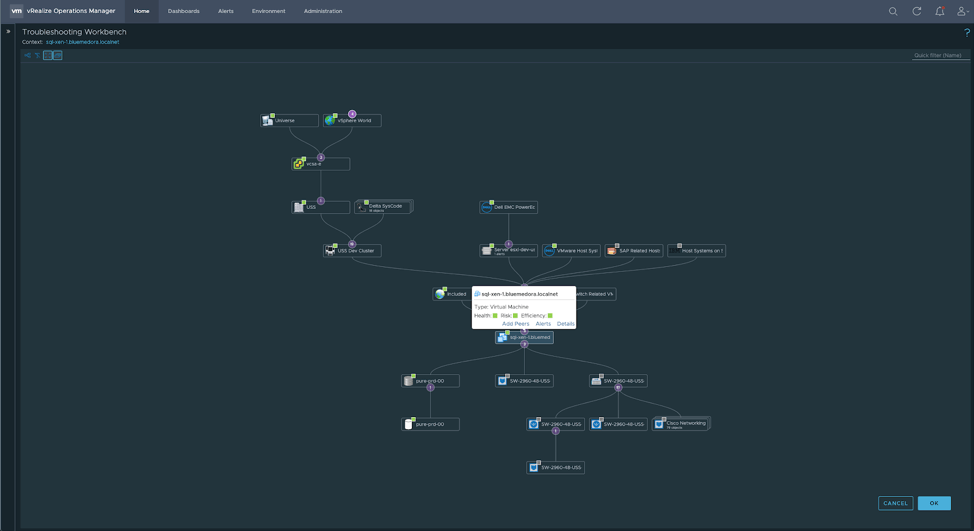
Each object has a small box associated with it that indicates its health. This will help you to quickly discover problems within your VM.
Across the top of the ‘Troubleshooting Workbench’, there are four tabs: Potential Evidence, Alerts, Metrics, and Events. Each of these provides insight into your original object, as well as objects related to it. Below the four tabs, you’ll find a ‘Time Range’ filter, allowing you to specify certain periods of time. This is quite useful when troubleshooting a problem.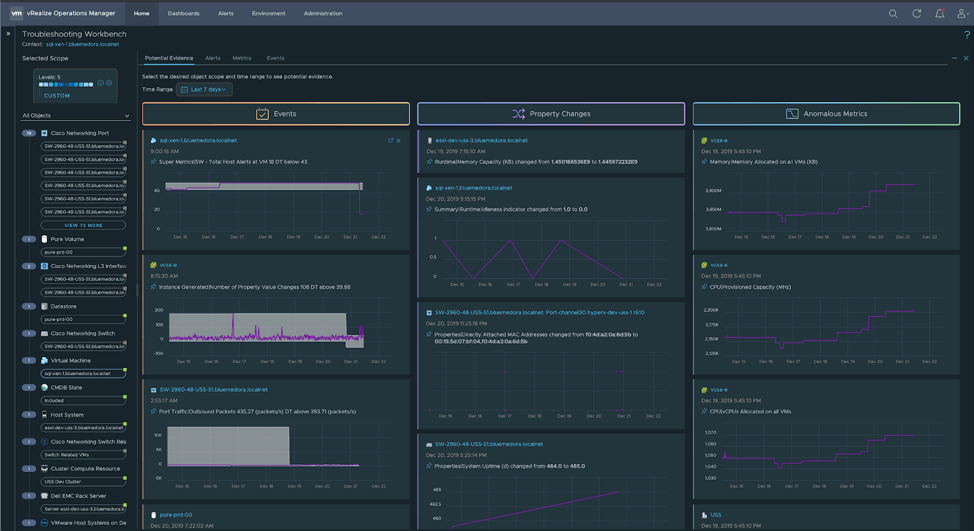
Let’s explore the ‘Potential Evidence’ tab, which is broken into three pillars:
Events – Metrics that have breached the usual behavior and major events that have occurred during the selected scope and time.
Property Changes – Impactful configuration changes that were discovered during the selected scope and time.
Anomalous Metrics – Ranked set of metrics which have shown patterns of drastic change during the selected scope and time.
The ‘Alerts’ tab shows all Alerts and Symptoms that have been triggered against the selected object and its relatives. There are several different ways to group these alerts and filtering capabilities are provided.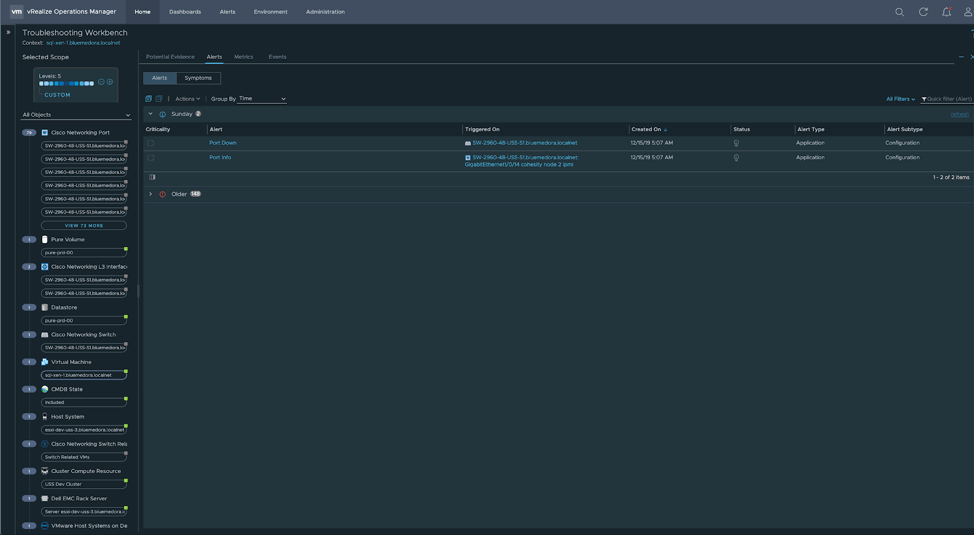
The ‘Metrics’ tab shows all metrics and properties for the selected object, but you can select a different object on the left if you wish, to see its metrics and properties. In this case, we’re looking at our original VM.
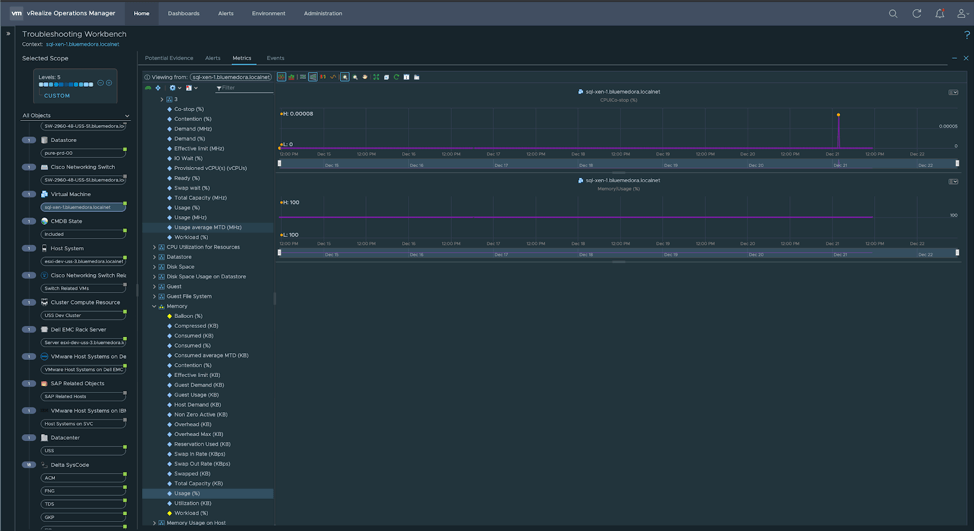
The ‘Events’ tab will show all events against the selected object, with filtering and timing filter capabilities.
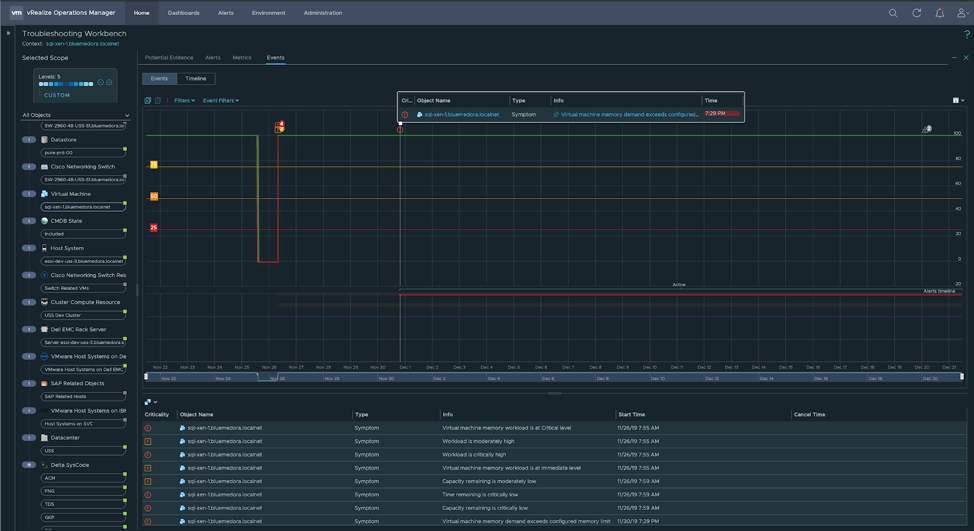
In previous releases of vROps, VMWare gave us Troubleshooting dashboards for VMs, ESXi Hosts, and other objects. In 8.0, the Troubleshooting Workbench is the latest and most effective iteration of these troubleshooting capabilities in vROps.
To learn more about the vROps 8.0 Troubleshooting Workbench, click here.
VMUG member Brock Peterson is a Principal Solution Architect at Blue Medora.

